APP
FanCon
PROJECT GOAL
Create a place for members of a fandom to have expressive conversations.
CLASS
Interaction Design: Storytelling
DURATION
14 Weeks
ROLE
Interaction Designer
Interaction Design: Storytelling
14 Weeks
Interaction Designer
Users
Meet Anthony, a fan of the character Batman.
Needs
He wants to talk to other fans as if they were in the same room.
Uses
With FanCon, he can comment in context of a photo to make clear references
Features
while seeing other users comment in real-time with him
Products
in a way that is authentic and expressive.


Other examples include Star Wars, Game of Thrones and Harry Potter. For this project, the character Batman was used as the example.
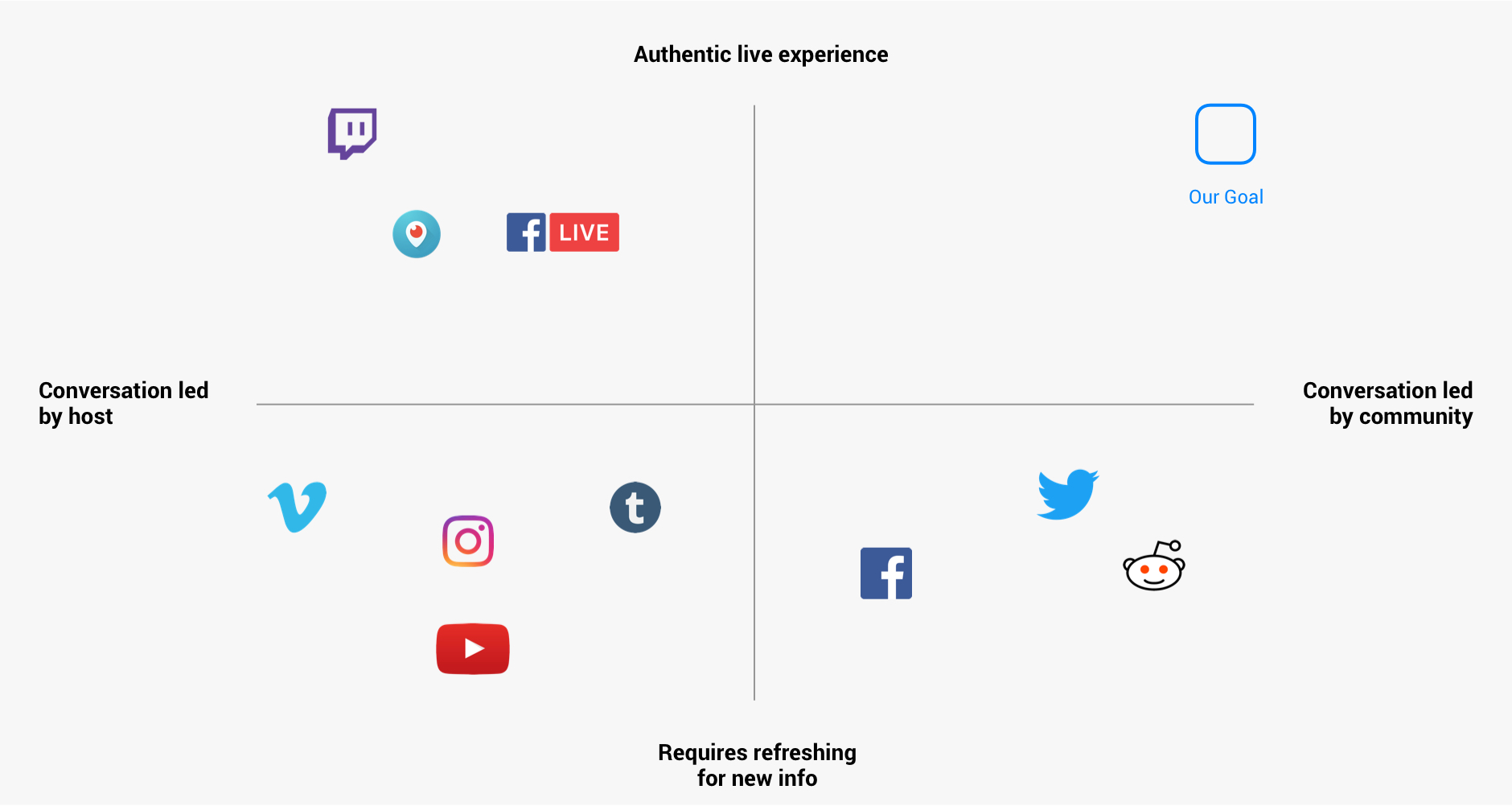

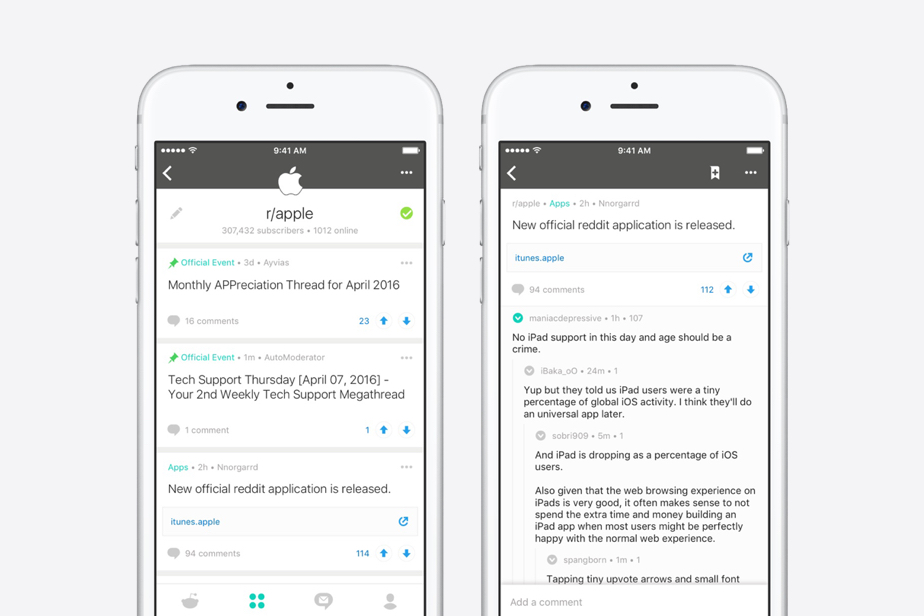


Anthony leaves comments on Batman fan communities on social media like Facebook, Twitter and Reddit.
He feels that his message never gets across to other fans. Talking to them online isn’t engaging enough for him.
To get his message across as authentically and clearly as possible.
Since being in a fandom is a visual experience, imagery should be the forefront of the conversation.
Fans should be able to express their thoughts and opinions clearly and be able to generate a meaningful conversation.
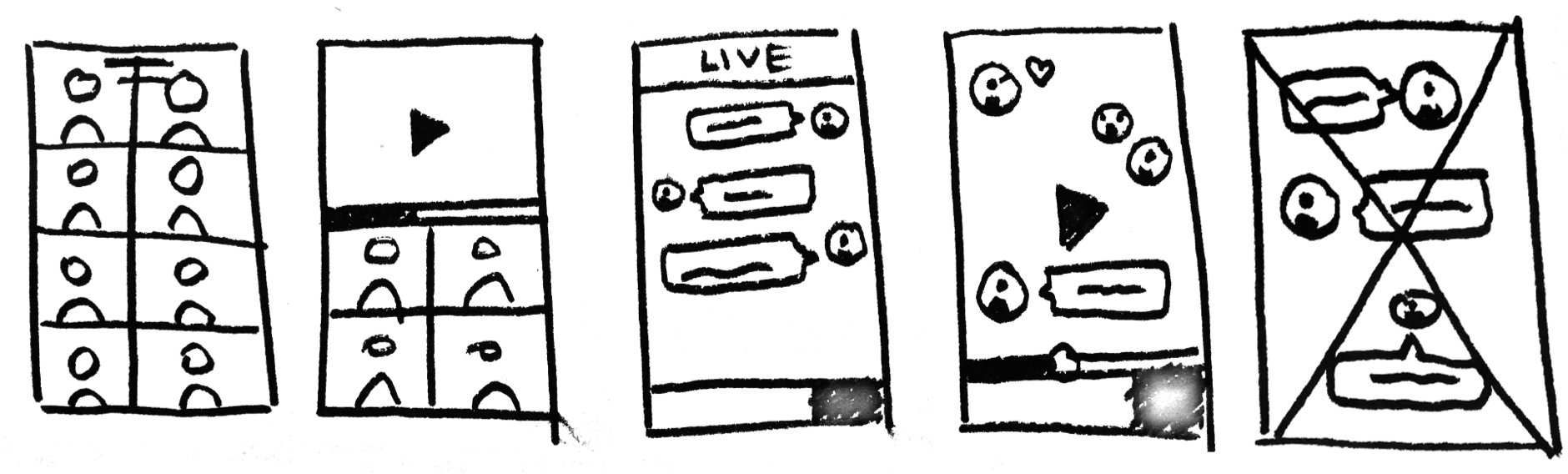
I had ideas where fans could contribute to the conversation equally through live group video chats, but there were concerns about showing their faces and missing out on live discussions. My other ideas involved users texting in real-time and commenting live on either a video or image. Missing out on live discussions was a major concern for users since it gave them a lower chance to express themselves if they could not attend the live discussions.

With the issue of fans not being able to attend live video discussions, I decided to go back to using text as the primary form of communication and add features that would simulate a real-time conversation. From my previous ideations, user-testers liked the idea of annotating on a specific part of a video or photo because it reflected the experience of pointing to something and talking about it to people in person. I primarily felt this would be valuable for fans because their references would be a lot more clear and expressive; especially when being in a fandom is a very visual experience. The challenge was figuring out how long comments would scale.
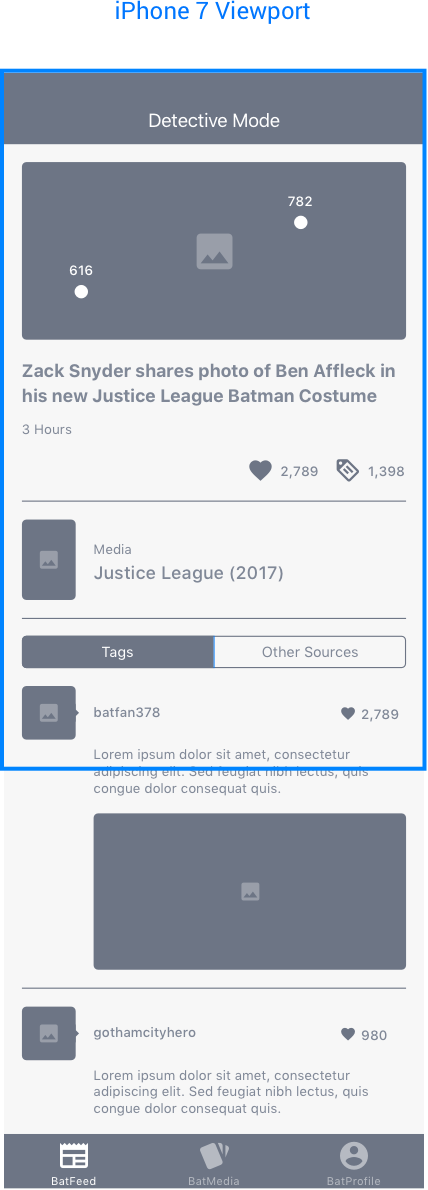
In this wireframe, I had annotations on an image. Its associated comments would be found below the image. Each comment would have a thumbnail indicating where the annotation was made. Users could have long detailed comments while being able to reference what they were talking about.
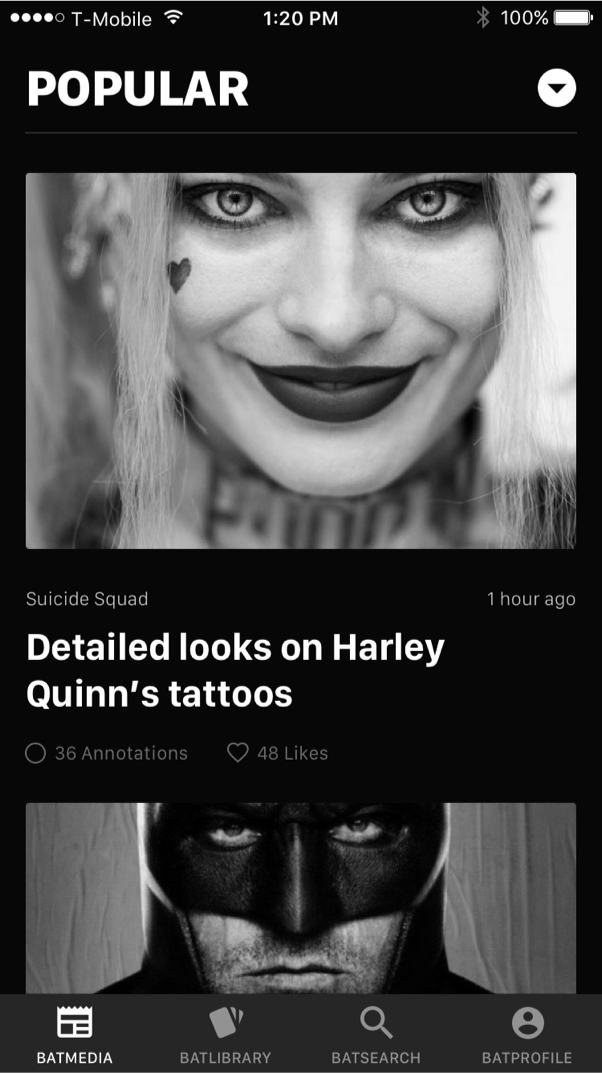

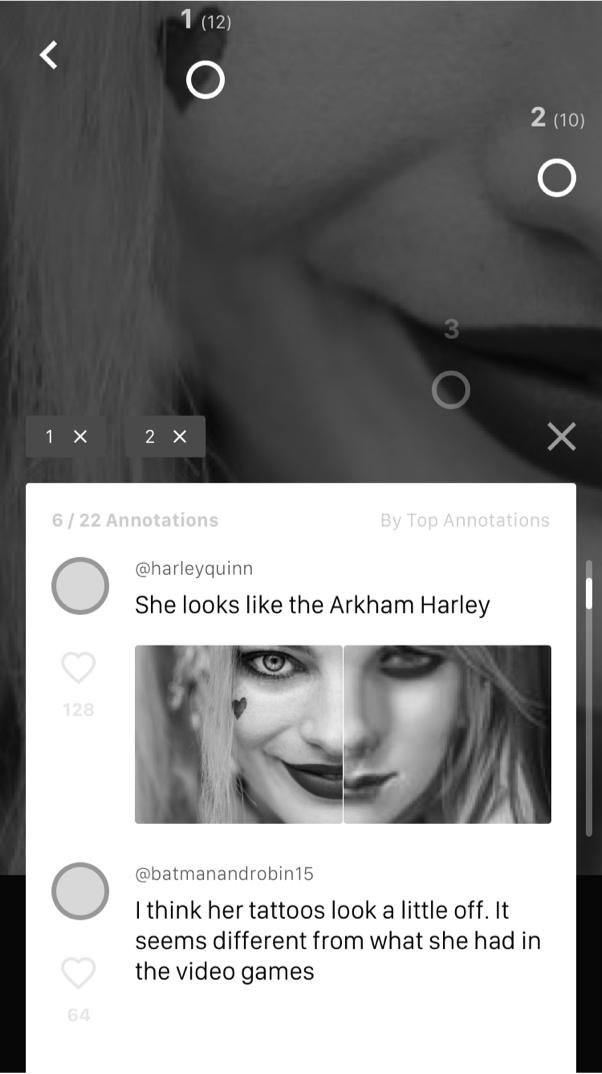
For a more expressive commenting experience, I overlaid the annotation comments over the image that was being discussed. I previously had issues with scalability with long comments which led me to use a card that would contain the comments. This card would take up half the screen and the comments contained within it would reflect the annotations that were being selected. This card would always stay in context of the image that was being discussed which allowed for more authentic and engaging conversations.
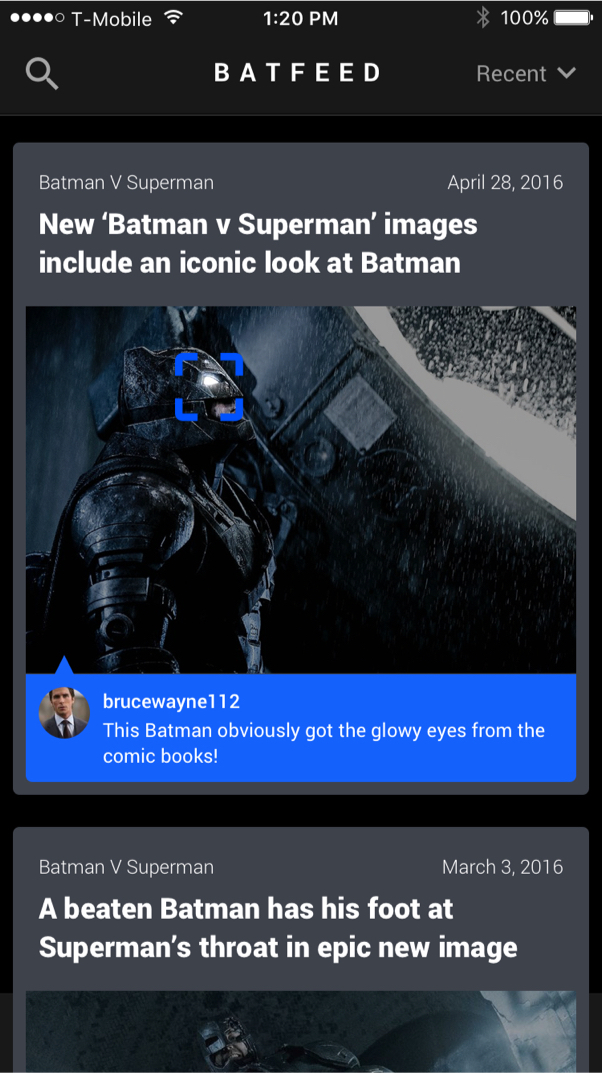
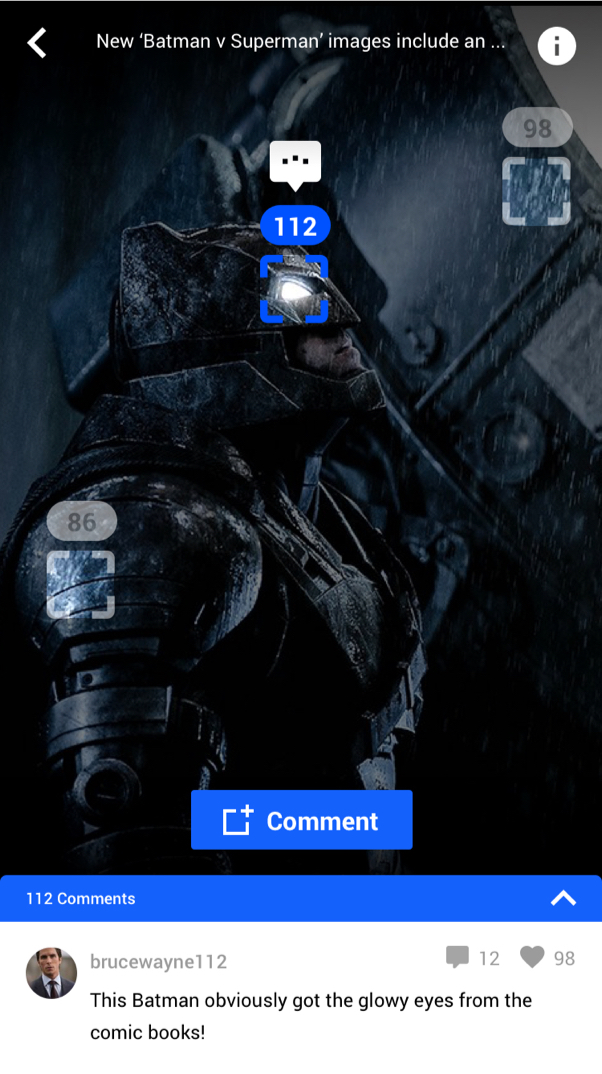
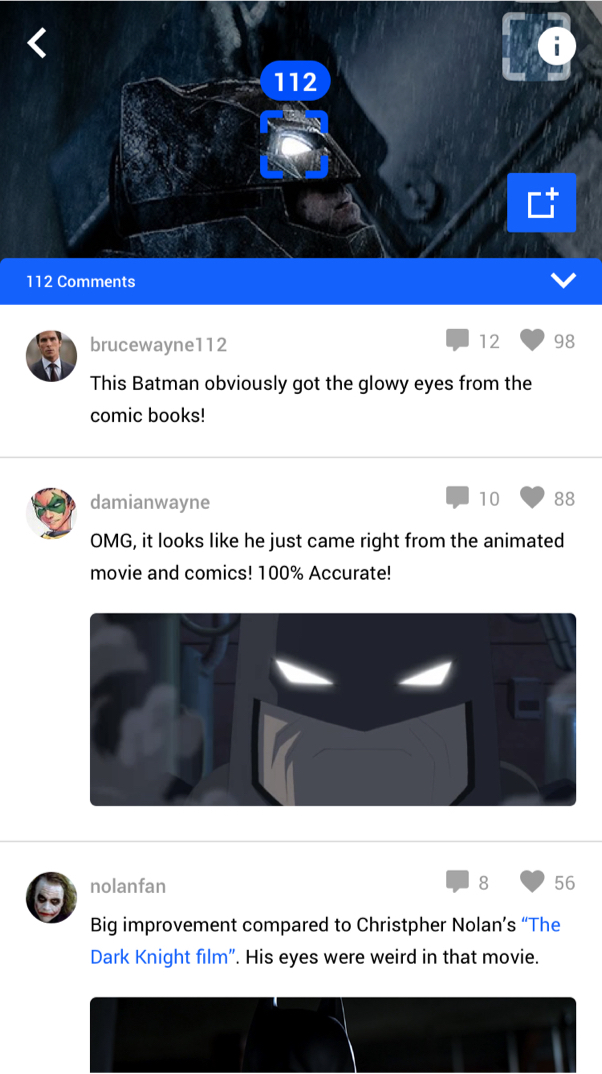
Small details were added to recreate that feeling of someone having a discussion right next to you. The number of comments for each annotation would update in real-time to give the user the impression that he was not commenting in the post alone. To further expand that feeling, an animating chat icon would appear whenever a user was typing. This created an even more authentic discussion experience which helped entice users to comment. With these small details, we can still simulate a live experience without the need of a live video discussion and create a discussion experience that everyone can contribute to.
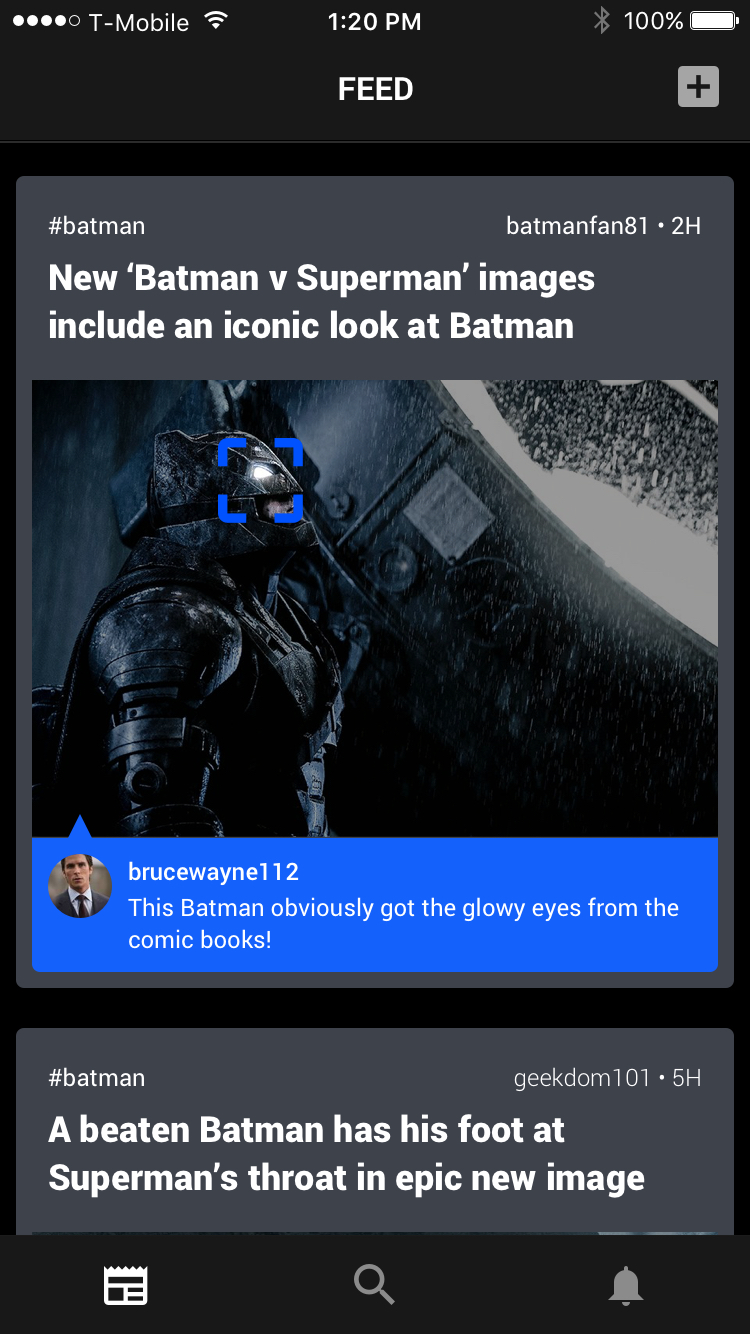
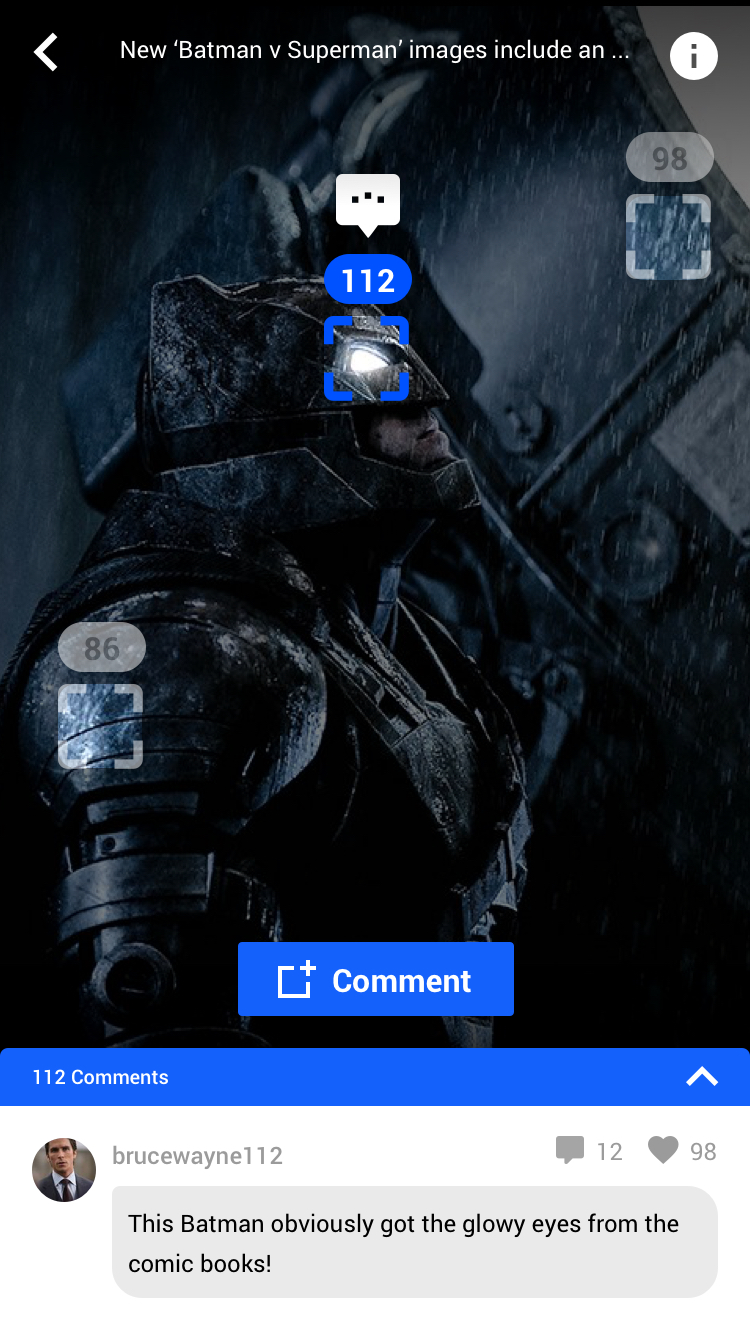
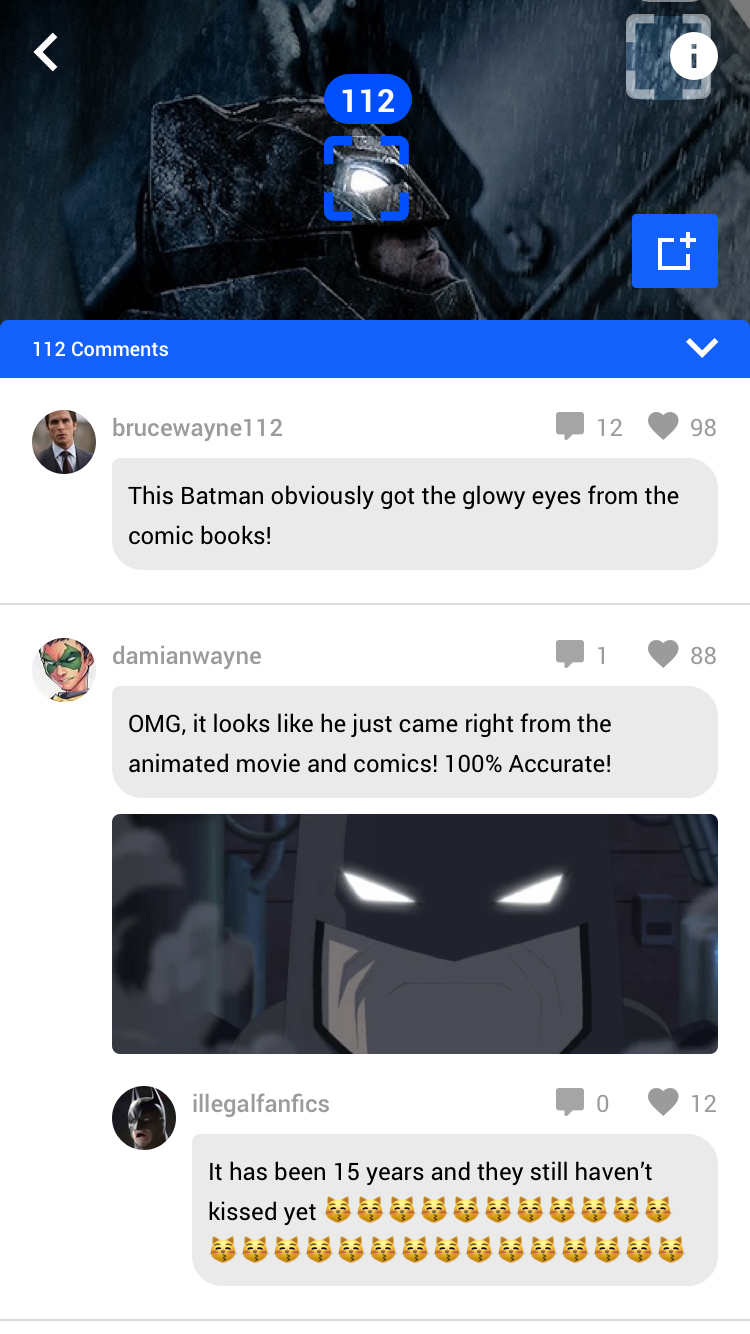
Users mentioned that the many lines of text in the comments didn't motivate them to engage in the conversations. Replies to comments were also not displayed inline which made it seem like people were talking to themselves. I borrowed messaging paradigms like the chat bubble to make it seem like people were actually chatting to each other to make the conversations more expressive and encourage engagement.
